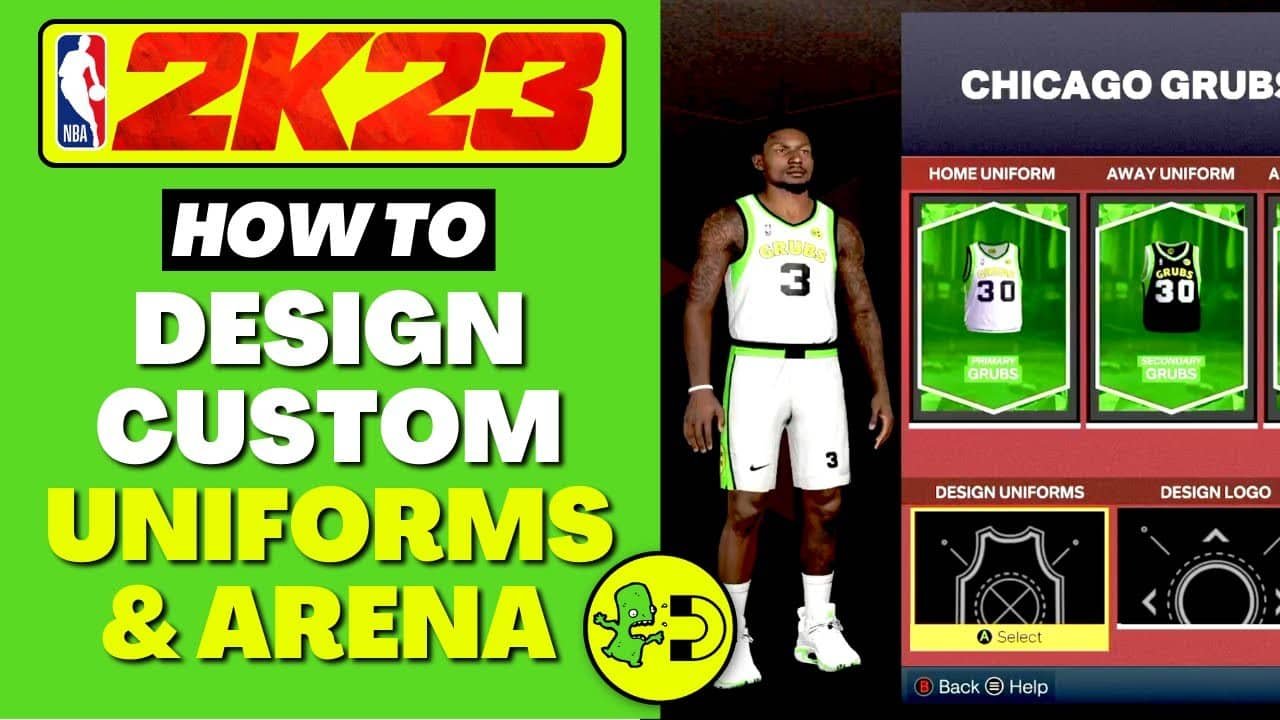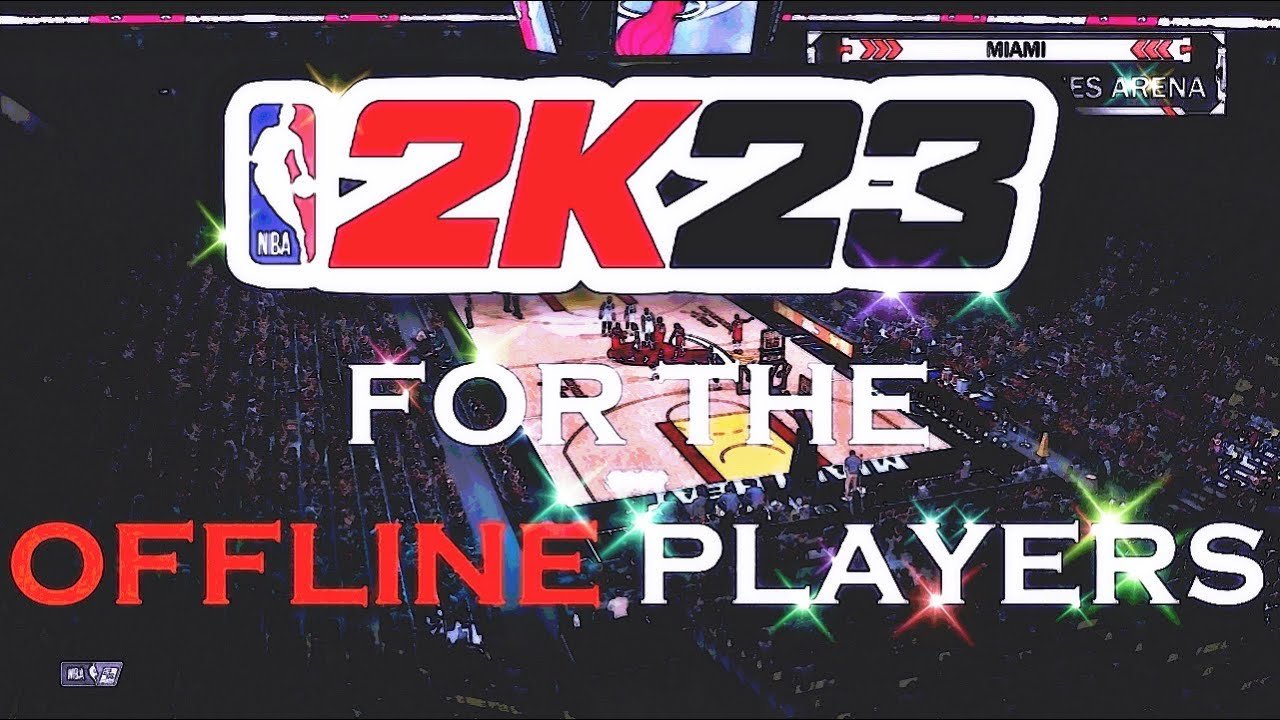Designing custom jerseys in NBA 2K23 is straightforward and fun. It allows you to showcase your creativity and personalize your gaming experience.
In NBA 2K23, you can bring your unique jersey ideas to life. Whether you want to emulate your favorite team’s style or create something entirely new, the game offers a variety of tools to help you. This guide will walk you through the process, ensuring your custom jerseys look professional and stylish.
From selecting colors to adding logos, we’ll cover each step in detail. Ready to make your mark on the court? Let’s dive into the world of custom jersey design in NBA 2K23!
Introduction To Custom Jerseys
Designing custom jerseys in NBA 2K23 is an exciting feature. It allows players to showcase their creativity and personalize their gaming experience. This guide will walk you through the importance and benefits of custom jerseys.
Importance Of Custom Jerseys
Custom jerseys add a personal touch to your team. They help your team stand out in the game. Here’s why they matter:
- Identity: Custom jerseys give your team a unique identity.
- Recognition: Easy to recognize your team during matches.
- Motivation: Boosts morale and creates a sense of pride.
Benefits Of Personalization
Personalizing your jerseys comes with several benefits. Let’s look at them:
- Creativity: Express your creativity through unique designs.
- Control: Complete control over colors, logos, and styles.
- Connection: Stronger connection with your team and game.
| Feature | Benefit |
|---|---|
| Custom Colors | Match your team’s theme and style. |
| Logos | Brand your team with unique logos. |
| Styles | Choose from various jersey styles. |
Getting Started With Nba 2k23
Designing custom jerseys in NBA 2K23 can be a fun experience. You get to add your own personal touch to your team’s look. Let’s dive into the basics of getting started with NBA 2K23 and make your team stand out.
Setting Up Your Team
First, you need to set up your team. Go to the main menu and select “MyTeam.” Create a new team or use an existing one. Choose a name, city, and logo that represents your team. This will lay the groundwork for your custom jersey design.
Accessing The Custom Jersey Feature
Now that your team is set up, it’s time to design your jersey. Navigate to the “MyTeam” section again and select “Team Customization.” From here, choose “Design Uniforms.” This will open up the jersey editor. You can now start creating your unique design.
Choosing The Right Colors
Selecting the right colors for your NBA 2K23 custom jerseys adds a unique touch. Mix and match shades to reflect your team’s spirit.
Designing custom jerseys in NBA 2K23 can be exciting. One key aspect is choosing the right colors. Colors can make or break your design. They set the mood and can create a strong visual impact. So, it’s important to get it right.
Color Theory Basics
Understanding color theory helps in making informed choices. Primary colors are red, blue, and yellow. Mixing these create secondary colors like green, orange, and purple. Tertiary colors come from mixing primary and secondary colors. Warm colors include red, orange, and yellow. They evoke energy and passion. Cool colors like blue, green, and purple give a calming effect. Neutral colors like black, white, and gray balance your design.
Popular Color Combinations
Some color combinations are widely loved. Blue and white give a clean, crisp look. Red and black offer a bold and powerful vibe. Green and yellow can be fresh and vibrant. Monochromatic schemes use different shades of one color. They offer a sleek and unified appearance. Complementary colors sit opposite each other on the color wheel. They create high contrast and stand out. Analogous colors are next to each other on the wheel. They blend well and are pleasing to the eye. Choose a palette that reflects your team’s spirit and style. Experiment and find what works best for your design. “`
Designing Logos And Graphics
Designing logos and graphics in NBA 2K23 can make your custom jerseys stand out. Creativity is key in making unique and memorable designs. Let’s dive into creating unique logos and incorporating graphics effectively.
Creating Unique Logos
Start by brainstorming ideas for your logo. Think about what represents your team. Use shapes, symbols, and text that align with your team’s identity. Simple designs often have the most impact. Too many details can make a logo hard to recognize.
Use the NBA 2K23 logo creator tools. Experiment with different colors and fonts. Keep testing until you find a combination that looks great. Remember, your logo will be seen from afar. It needs to be clear and easy to understand.
Incorporating Graphics
Graphics add personality to your jerseys. They can be as simple or complex as you like. Use the graphics library in NBA 2K23. There are many pre-made options available.
Consider placing graphics on the sides or back of the jerseys. This helps to balance the overall design. Be mindful of the colors you choose. They should complement your logo and not clash with it.
Always preview your designs in the game. Make sure everything looks good in action. Adjust sizes and placements until you’re satisfied.
Selecting Fonts And Text Styles
Designing custom jerseys in NBA 2K23 can be an exciting process. One crucial element of this is selecting fonts and text styles. The right font can make your jersey stand out and reflect your team’s personality. Let’s dive into the details of choosing the best fonts and text styles for your custom jerseys.
Font Types And Their Impact
Different font types can convey various emotions and styles. Bold fonts can give a strong, powerful look. Serif fonts often appear classic and sophisticated. Sans-serif fonts are clean and modern. Script fonts add a touch of elegance and flair. Choose a font type that aligns with your team’s image and message.
Think about readability too. Your jersey’s text should be easy to read from a distance. Avoid overly complex or decorative fonts. These can make the text hard to read during gameplay. Consider the size and spacing of the letters. Ensure they are proportionate and not too cramped.
Best Practices For Text Placement
Text placement is key to a well-designed jersey. The front of the jersey is prime real estate. It usually displays the team name or logo. Place the text at eye level. This makes it easily visible and recognizable. Avoid placing text too low or high on the jersey. This can make it hard to see during the game.
Consider the back of the jersey too. Typically, this area features the player’s name and number. Ensure the text is centered and balanced. The name should be above the number, both clearly visible. Maintain a consistent font size for a professional look. Avoid overcrowding the jersey with too much text.
Use the space wisely. Leave some breathing room around the text. This prevents a cluttered appearance. Align the text with other design elements for a cohesive look. Remember, less is often more. A clean, simple design can be very effective.

Credit: www.premierneurology.org
Material And Texture Options
Creating custom jerseys in NBA 2K23 allows players to express their unique style. A key part of this customization involves choosing the right materials and textures. These elements can greatly enhance the look and feel of your team’s uniforms. Let’s explore the available options and how to use them effectively.
Understanding Material Choices
NBA 2K23 offers various material choices for custom jerseys. Each material has distinct characteristics. For example, cotton provides a classic look and soft feel. Polyester offers durability and a modern appearance. Mesh materials are breathable and add a sporty touch. Consider your team’s style and needs when selecting a material.
Adding Textures To Jerseys
Textures add depth to your custom jerseys. They can simulate stitching, patterns, or other details. You can choose from different textures like smooth, rough, or patterned. Smooth textures give a sleek and clean look. Rough textures can add a rugged feel. Patterns, such as stripes or dots, create visual interest. Experiment with different textures to find the perfect combination for your team.
Applying Finishing Touches
After creating the base of your custom jerseys in NBA 2K23, it’s time to add the final details. These finishing touches will make your designs stand out. This section will guide you through adding names, numbers, and finalizing your design.
Adding Names And Numbers
The names and numbers on your jerseys are crucial. They add identity and personality. Follow these steps to add them:
- Open the Customization Menu and select Names and Numbers.
- Choose the Font Style that matches your team’s vibe.
- Input the player’s Name and Number.
- Adjust the Size and Position to fit perfectly on the jersey.
Make sure the text is clear and easy to read. Test different fonts and sizes to get the best look.
Finalizing Your Design
Once the names and numbers are set, you need to finalize your design. This ensures everything is perfect. Here’s how to do it:
- Review the entire jersey design from different angles.
- Make any necessary adjustments to colors, patterns, and logos.
- Save your design and use the Preview function to see it in action.
Take your time during this stage. Your goal is a polished and professional look. Check the jersey in different lighting and gameplay scenarios.
With these tips, your custom jerseys in NBA 2K23 will look amazing. Enjoy the satisfaction of seeing your team in gear you designed!
Sharing And Using Your Custom Jerseys
Sharing and using your custom jerseys in NBA 2K23 can enhance your gaming experience. Not only does it allow you to showcase your creativity, but it also lets you engage with the community. This section will guide you through the steps of sharing your designs and equipping your team with custom jerseys.
Uploading To The Community
First, ensure your custom jersey is complete and looks the way you want. Save the design in the game. Navigate to the “MyTeam” or “MyLeague” menu. Select “Manage Team”. Choose “Upload/Download Team Designs”. Here, upload your custom jersey design. Add a catchy title and description. This helps others find your design easily. Once uploaded, other players can view and use your design. This step connects you with the NBA 2K23 community.
Equipping Your Team
After uploading, you need to equip your team with your custom jerseys. Go back to the “MyTeam” or “MyLeague” menu. Select “Manage Team” again. Choose “Team Branding” and then “Edit Uniforms”. Here, you will see the option to select your custom jersey. Apply your custom jersey to your team. Make sure to save the changes. Now, your team will wear the custom jerseys during games. This adds a personal touch to your gameplay. Enjoy seeing your team in the unique jerseys you designed.
Expert Tips For Standout Designs
Create stunning custom jerseys in NBA 2K23 with these expert design tips. Mix colors, use bold fonts, and add unique logos. Show off your creativity on the court.
Designing custom jerseys in NBA 2K23 can be a lot of fun. It allows you to show your creativity. But how do you make your designs stand out? Here are some expert tips to help you create standout designs.
Avoiding Common Mistakes
Many players make common mistakes when designing jerseys. One mistake is using too many colors. Stick to a few colors that work well together. Another mistake is overcrowding the jersey with text or logos. Keep it simple and clean. Make sure the fonts are readable. Avoid using too many different fonts. It can make the jersey look messy.
Staying Updated With Trends
Staying updated with trends can help you design better jerseys. Look at current NBA jerseys for inspiration. Notice the colors, patterns, and styles being used. You can also check out popular streetwear brands. They often set trends that can be adapted to your jerseys. Use social media to see what designs are trending. This can help keep your designs fresh and modern. “`

Credit: www.tiktok.com

Credit: www.reddit.com
Frequently Asked Questions
How Can I Start Designing Custom Jerseys In Nba 2k23?
To start designing custom jerseys in NBA 2K23, go to the MyTeam menu. Select ‘Create-A-Team’ and then ‘Design Uniforms’.
What Tools Are Available For Jersey Design In Nba 2k23?
NBA 2K23 offers various tools like color palettes, logos, and patterns. Customize every aspect of your team’s jerseys.
Can I Upload Custom Images For My Jerseys?
Yes, you can upload custom images. Go to the NBA 2K website, upload your image, and then access it in-game.
Are There Preset Templates For Jerseys In Nba 2k23?
NBA 2K23 provides several preset templates. You can use these as a starting point for your custom designs.
Conclusion
Creating custom jerseys in NBA 2K23 can be a fun experience. Follow these steps for a unique design. Let your creativity shine. Experiment with colors and patterns. Show off your team spirit. Your customized jerseys will stand out on the court.
Friends and opponents will notice. Enjoy the process and the game. Happy designing!