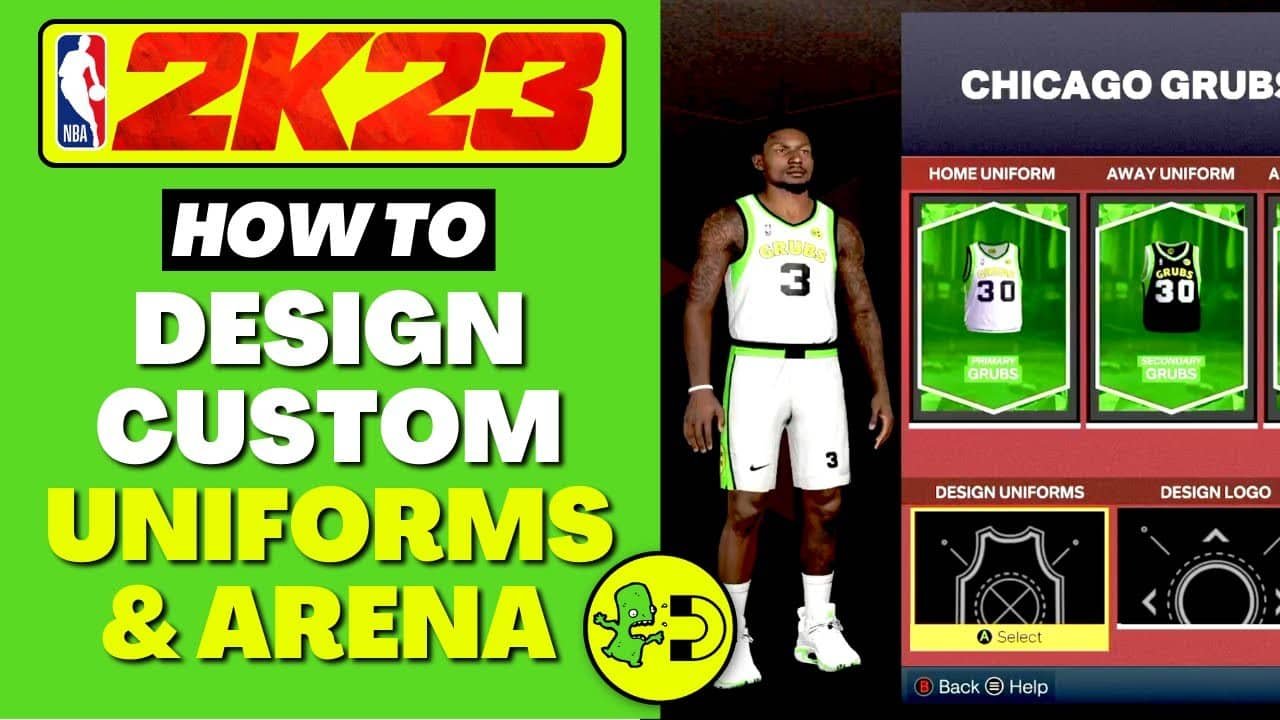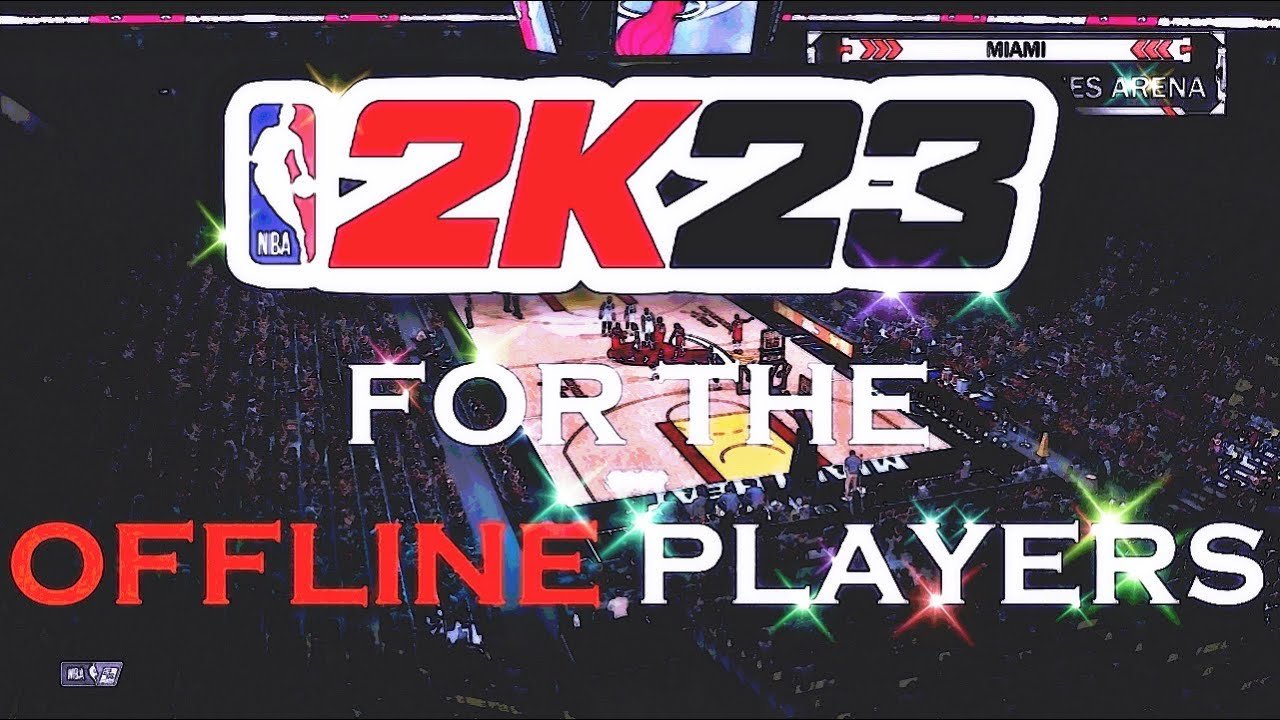Editing players in NBA 2K23 can enhance your gaming experience. You can customize players to fit your style.
NBA 2K23 offers a range of customization options. From changing player attributes to tweaking appearance, you have control. Whether you’re improving stats or creating a unique look, editing players can be fun and rewarding. It lets you tailor your team to your liking and optimize performance.
This guide will show you how to edit players step by step, making the process easy. Whether you’re a newbie or a veteran, you will find these tips useful. Ready to dive in? Let’s get started with editing players in NBA 2K23!
Getting Started
Editing players in NBA 2K23 is a fun way to customize your game. You can change player stats, appearance, and more. Here’s how to get started.
Launching The Game
First, you need to launch NBA 2K23 on your console or PC. Ensure your game is updated to the latest version. This helps avoid any issues or bugs.
Once the game is loaded, navigate to the main menu. From here, you can access different game modes and settings.
Accessing The Roster Menu
Next, you need to access the Roster Menu. Follow these steps:
- Go to the main menu.
- Select “Options” or “Features”.
- Click on “Roster” to enter the roster management screen.
In the Roster Menu, you can see all the teams and players. You can edit each player’s attributes, appearance, and more. Use the navigation buttons to select the team and player you want to edit.
Editing players in NBA 2K23 allows you to create your dream team. Enjoy customizing and enhancing your gaming experience!

Credit: m.youtube.com
Creating A New Player
Creating a new player in NBA 2K23 is an exciting process. You can craft your player to fit your unique playing style. You can control every aspect, from physical attributes to appearance. This guide will help you navigate through the important steps.
Choosing Player Attributes
Attributes define how your player performs on the court. To start, you need to choose your player’s position. Each position has its own strengths. For example, a point guard needs good passing skills. A center needs strength and rebounding.
- Height and Weight: These affect speed and strength.
- Skills: Shooting, dribbling, and defending are crucial.
- Physical Attributes: Speed, stamina, and strength are key.
Balance these attributes to create a well-rounded player. Test different combinations to see what works best for you. Adjust as needed to fit your gameplay style.
Customizing Appearance
Appearance customization makes your player unique. You can adjust many physical features. Options include:
- Face: Choose from presets or create your own.
- Hair: Change style, color, and length.
- Body Type: Adjust muscle size and body shape.
You can also add accessories. Headbands, wristbands, and tattoos add personality. Take your time with appearance. A unique look enhances your gaming experience.
With these steps, you can create a player that stands out. Choose attributes wisely and customize appearance thoroughly. Enjoy the process and make your player the best they can be.
Editing Existing Players
Editing existing players in NBA 2K23 allows you to customize your gaming experience. You can fine-tune player stats or change their appearance. Tailoring the game to your preferences makes it more enjoyable. Let’s explore how to edit these aspects.
Changing Player Stats
To change player stats, navigate to the roster menu. Select the player you want to edit. You can modify attributes like shooting, passing, and defense. Adjusting these stats can improve player performance. Remember to save your changes.
Altering Player Looks
Altering player looks is simple. Go to the player customization menu. You can change hairstyles, facial features, and accessories. This feature lets you create a unique identity for each player. Make sure to confirm your changes.

Credit: forums.nba-live.com
Adjusting Player Tendencies
Editing player tendencies in NBA 2K23 can make gameplay more realistic. Tendencies control how players act on the court. Adjusting these settings can enhance your gaming experience. Below, we will explore how to modify offensive and defensive tendencies.
Offensive Tendencies
Offensive tendencies determine how players behave during offensive plays. Changing these can influence shooting, passing, and more. Here are some key aspects to focus on:
- Shooting Frequency: Adjust how often a player attempts shots.
- Shot Selection: Modify the types of shots a player prefers.
- Passing: Control how often a player passes the ball.
- Driving to the Basket: Set the tendency for players to drive to the hoop.
For example, increase the shooting frequency for a star player. This will make them take more shots. Adjust the shot selection to make them take more three-pointers. Fine-tuning these settings can make a big difference.
Defensive Tendencies
Defensive tendencies dictate how players act on defense. Adjusting these can improve your team’s defensive performance. Key areas to consider include:
- Stealing: Change how often a player attempts steals.
- Blocking: Adjust the frequency of block attempts.
- Defensive Rebounding: Control how actively a player goes for rebounds.
- Defensive Awareness: Set the player’s overall defensive awareness.
For instance, increase the stealing tendency for guards. This will make them more aggressive in intercepting passes. Adjust the blocking tendency for taller players. They’ll attempt more blocks, improving your defense.
Fine-tuning both offensive and defensive tendencies can create a balanced team. This makes the game more enjoyable and challenging. Experiment with different settings to find the best combinations.
Modifying Player Badges
Modifying player badges in NBA 2K23 enhances your gameplay experience. Badges impact a player’s performance in various in-game situations. Knowing how to add or upgrade badges can give your players an edge. This guide will walk you through the steps to modify player badges effectively.
Adding New Badges
Adding new badges to a player can improve their skills. Follow these steps to add a new badge:
- Open the Roster menu.
- Select the player you want to edit.
- Navigate to the Badges tab.
- Click on Add Badge.
- Select the desired badge from the list.
- Save your changes.
Adding badges can make a significant difference. Choose badges that complement the player’s strengths.
Upgrading Existing Badges
Upgrading existing badges is crucial for enhancing a player’s performance. Here are the steps to upgrade badges:
- Go to the Roster menu.
- Select the player whose badge you want to upgrade.
- Open the Badges tab.
- Find the badge you want to upgrade.
- Click on Upgrade Badge.
- Confirm your upgrade and save.
Upgrading badges can take a player’s skills to the next level. Focus on badges that match the player’s gameplay style.
| Badge Type | Effect |
|---|---|
| Shooting | Improves accuracy |
| Playmaking | Enhances dribbling |
| Defense | Boosts defensive skills |
| Finishing | Increases scoring ability |
Choosing the right badges can greatly enhance a player’s performance. Make sure to pick badges that align with your player’s role on the team.

Credit: x.com
Managing Player Contracts
Managing Player Contracts in NBA 2K23 is a key aspect of the game. It allows you to control the financial side of your team. You can change contract lengths and salaries to fit your strategy. This can help you build a successful team.
Editing Contract Length
To edit the contract length, go to the player’s profile. Choose the player you want to modify. Click on the contract details. You will see an option to change the contract length. You can choose between one to five years. Make sure to consider the player’s age and skill. A longer contract is good for younger players. Older players may need shorter contracts.
Adjusting Salary
Adjusting a player’s salary is also done in the player’s profile. Navigate to the salary section. Here, you can increase or decrease the salary amount. Higher salaries can attract better players. Lower salaries free up budget for other players. Balancing the salary cap is crucial. You need to avoid exceeding the limit.
| Contract Length | Player Type |
|---|---|
| 1-2 Years | Veteran Players |
| 3-5 Years | Young, Promising Players |
Keep in mind the team’s overall budget. You should have a mix of contract lengths and salaries. This will help you build a balanced and strong team.
Saving And Sharing Custom Rosters
Editing players in NBA 2K23 allows you to create custom rosters. Sharing these rosters with friends or the community can be a fun experience. Saving and uploading your changes is essential for this. This section will guide you on saving your custom rosters and sharing them online.
Saving Your Changes
After editing players, saving your changes is crucial. Go to the main menu in NBA 2K23. Select “MyLeague” or “MyGM” mode. Choose the option “Save Roster” to save your changes. Name your roster file. This helps you identify it later. Confirm your save. This ensures your custom roster is stored.
Uploading Rosters Online
Sharing your custom roster with others is easy. From the main menu, go to “MyLeague” or “MyGM” mode. Select “Load/Download Roster.” Choose the option “Upload Roster.” Find your saved roster file. Follow the on-screen instructions to upload. After uploading, others can download and use your custom roster. Ensure you have a stable internet connection for smooth uploading.
Tips And Tricks
Editing players in NBA 2K23 can enhance your gaming experience. Knowing the right tips and tricks can make your team unbeatable. Let’s explore some strategies to get the best out of your players and balance your team dynamics.
Maximizing Player Potential
To get the most out of your players, follow these tips:
- Upgrade Attributes: Focus on key attributes like shooting, dribbling, and defense. Spread points wisely.
- Use Training Camps: Send players to training camps to improve their skills. Choose camps that match their weaknesses.
- Utilize Badges: Equip players with the right badges. Badges can significantly boost performance.
- Monitor Progress: Regularly check player stats. Adjust training and playtime based on performance.
Balancing Team Dynamics
A balanced team is crucial for success. Consider these factors:
- Roles and Positions: Assign players to their best positions. Ensure you have a mix of offensive and defensive roles.
- Player Chemistry: High chemistry leads to better teamwork. Make sure players work well together.
- Rotations: Plan your rotations carefully. Give bench players enough playtime to keep them happy.
- Injury Management: Keep an eye on player health. Rest injured players to avoid long-term issues.
With these tips and tricks, your team in NBA 2K23 will thrive. Happy gaming!
Frequently Asked Questions
How Do I Edit Players In Nba 2k23?
To edit players in NBA 2K23, navigate to the “Roster” section from the main menu. Select the player you want to edit, and choose “Edit Player” to adjust attributes, appearance, and more.
Can I Change Player Attributes In Nba 2k23?
Yes, you can change player attributes in NBA 2K23. Go to the “Roster” section, select a player, and choose “Edit Player. ” Modify the attributes as desired.
How Do I Update Player Appearances In Nba 2k23?
To update player appearances, go to the “Roster” section, select the player, and choose “Edit Player. ” You can change hairstyles, facial features, and accessories.
Is It Possible To Edit Player Positions In Nba 2k23?
Yes, you can edit player positions in NBA 2K23. Navigate to the “Roster” section, select the player, and choose “Edit Player. ” Modify the position as needed.
Conclusion
Editing players in NBA 2K23 is both fun and easy. Follow the steps outlined to make your game more personalized. Remember to save your changes often. Experiment with different settings to see what works best. Enjoy customizing your players and making the game uniquely yours.
The more you practice, the better you’ll get. Dive in and start editing today. Your perfect team awaits!