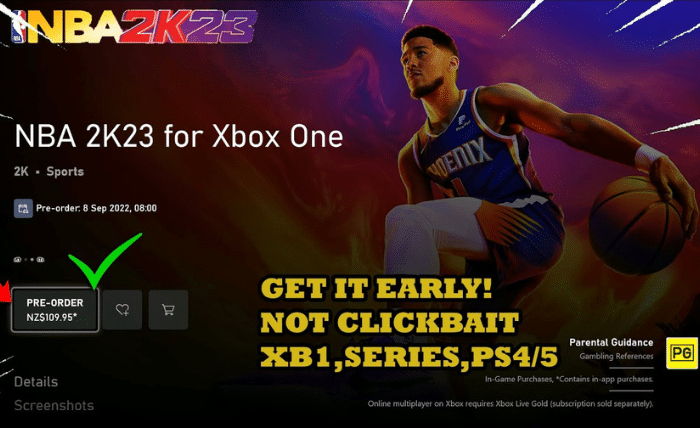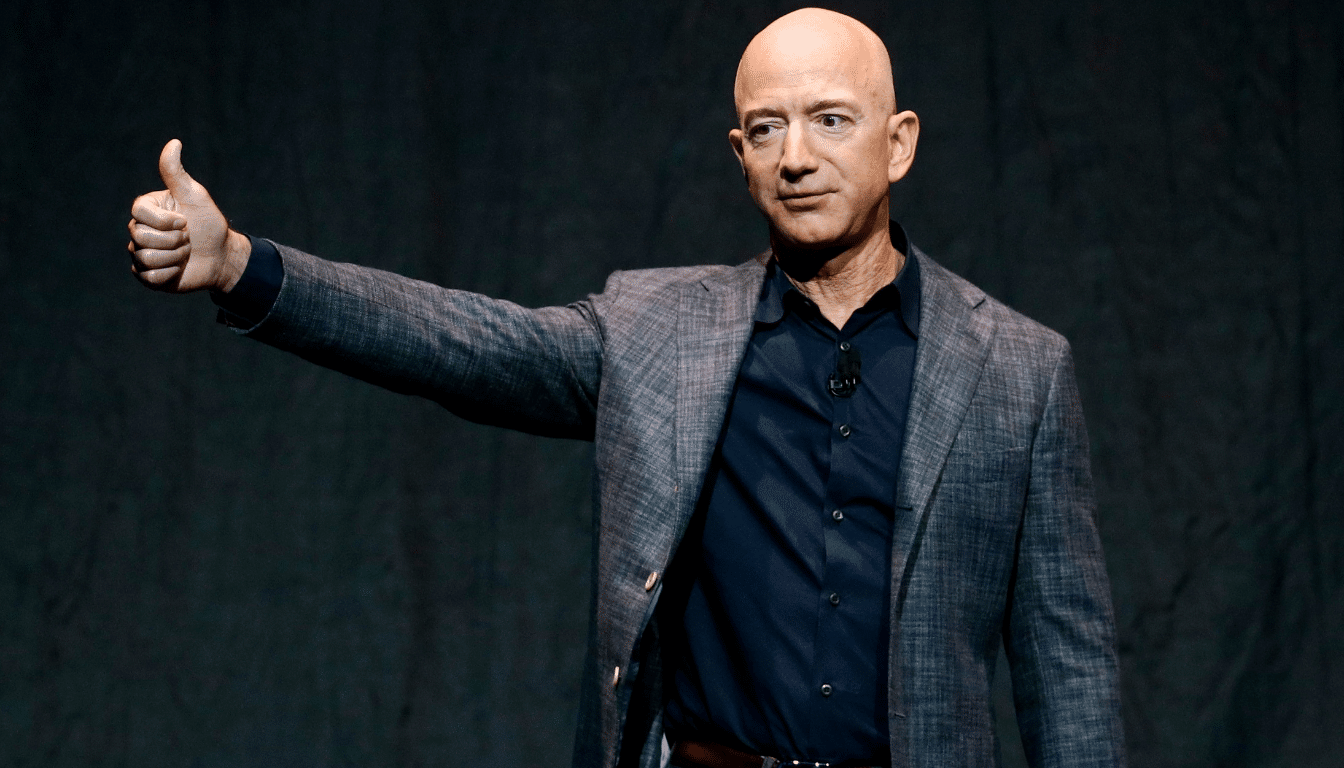Follow these steps to set up a 2-player game. NBA 2K23 brings the excitement of basketball to your console. Playing with friends adds even more fun. Whether you’re competing or teaming up, a 2-player game can enhance your experience. This guide will show you how to set it up easily.
Learning how to play 2 player on NBA 2K23 PS4 is easy and fun! First, make sure both controllers are connected to your console. Then, start the game and select the “Play Now” option from the main menu. When prompted, choose “Local Play” to set up a two-player game. You can pick your teams and customize your settings before jumping into the action. Knowing how to play 2 player on NBA 2K23 PS4 allows you to enjoy matches with friends or family, adding excitement to your gaming experience.
Setting Up Your Game
Before diving into the exciting world of NBA 2K23 on your PS4, ensure that you set up your game correctly. This setup process includes installing the game and ensuring your system meets the necessary requirements. Follow these steps for a seamless gaming experience.
Game Installation
To start playing NBA 2K23, you need to install the game on your PS4. Here’s how you can do that:
- Insert the NBA 2K23 disc into your PS4 console. If you purchased a digital copy, download it from the PlayStation Store.
- Follow the on-screen instructions to install the game. This process may take a few minutes.
- Once the installation is complete, launch the game from the main menu.
Make sure you have a stable internet connection. This is crucial for downloading updates and playing online modes.
System Requirements
Ensure that your PS4 system meets the necessary requirements to run NBA 2K23 smoothly. Below is a table outlining the key system requirements:
| Requirement | Details |
|---|---|
| Storage Space | At least 50 GB of free space |
| Internet Connection | Stable internet for online features |
| PS4 Firmware | Latest PS4 firmware version |
Ensuring your system meets these requirements will help prevent any performance issues during gameplay. Regular updates to your firmware and game can also improve your gaming experience.
Choosing Game Mode
Playing NBA 2K23 with a friend on the PS4 can be a lot of fun. Choosing the right game mode is important for the best experience. Each mode offers a different kind of gameplay. Here, we will discuss Quick Play and MyCareer Mode.
Quick Play
Quick Play is the simplest way to start a game. Follow these steps:
- Turn on your PS4 and launch NBA 2K23.
- From the main menu, select Play Now.
- Choose Quick Play.
- Pick your teams. Player one chooses first, then player two.
- Start the game and enjoy.
This mode is great for a quick match. You can play without any long setup. It’s also perfect for new players.
Mycareer Mode
MyCareer Mode is more detailed and offers a story-driven experience. To play with a friend, follow these steps:
- Launch NBA 2K23 and select MyCareer from the main menu.
- Create your player or use an existing one.
- Once in MyCareer, go to the Neighborhood or City.
- Meet your friend in the Neighborhood or City.
- From here, you can join games together or challenge each other.
This mode is perfect for a more immersive experience. You can build your player’s career and share the journey with a friend.
Choosing the right game mode can enhance your NBA 2K23 experience. Whether you prefer a quick match or a detailed career, there is something for everyone. Enjoy the game!
Connecting Controllers
To enjoy 2 Player Mode on NBA 2K23 PS4, connecting controllers is essential. Whether you prefer wired or wireless controllers, this guide will help you set up both. Let’s start by understanding how to connect your controllers.
Wired Controllers
Wired controllers are easy to connect. Follow these steps to get started:
- Insert the USB cable into the PS4.
- Plug the other end into the controller.
- Press the PS button on the controller.
- Wait for the light bar to turn on.
The controller is now connected and ready for play. Wired connections are stable and do not need charging.
Wireless Controllers
Wireless controllers offer more freedom. Here’s how to connect them:
- Ensure the controller is charged.
- Press the PS button and the Share button simultaneously.
- Hold until the light bar starts flashing.
- On the PS4, go to Settings > Devices > Bluetooth Devices.
- Select the new controller from the list.
Your controller should now be connected. Wireless controllers give you flexibility but need regular charging.
Both wired and wireless controllers have their benefits. Choose the one that suits your playing style for the best NBA 2K23 experience.

Starting 2 Player Mode
Playing NBA 2K23 with a friend can be a lot of fun. You can play together locally or online. Here, we will explain how to start 2 player mode on your PS4.
Local Multiplayer
Local Multiplayer allows you to play with someone in the same room. Follow these steps to start a local multiplayer game:
- Turn on your PS4 and log into your account.
- Launch NBA 2K23 from the main menu.
- Once in the game, go to the main menu and select Play Now.
- Select Quick Play or Blacktop.
- Connect a second controller and press the Options button.
- Choose your teams and start the game.
Online Multiplayer
Online Multiplayer allows you to play with a friend over the internet. To start an online multiplayer game, follow these steps:
- Ensure your PS4 is connected to the internet.
- Log into your PSN account and launch NBA 2K23.
- From the main menu, select Play Now.
- Choose Online and then select Play With Friends.
- Invite your friend to join your session.
- Once they accept, choose your teams and start the game.
Whether you play locally or online, NBA 2K23 offers an exciting 2 player experience. Enjoy the game!
Customizing Your Teams
Playing NBA 2K23 with a friend can be exciting. But first, you need to customize your teams. This guide will help you do that with ease. You can select teams, edit rosters, and more. Let’s dive in!
Selecting Teams
Choosing the right team is the first step. Follow these steps to select your teams:
- Go to the main menu.
- Select “Play Now” mode.
- Choose “2K23” and then “Quick Game”.
- Both players select their preferred teams using the controllers.
Make sure to pick teams that match your play styles. This will make the game more enjoyable.
Editing Rosters
Once you have your teams, you might want to edit the rosters. This helps to customize player lineups to your liking. Follow these steps:
- Go to the main menu again.
- Select “Features”.
- Choose “Rosters” and then “Edit Roster”.
- Pick the team you want to edit.
- Move players between teams or change their stats as needed.
Editing rosters can give you a competitive edge. Tailor your team to suit your strategy.
Game Settings And Options
Playing Nba 2K23 on PS4 with a friend is exciting. Understanding the game settings and options ensures a smooth experience. Let’s dive into the settings that make your game fun and competitive.
Adjusting Difficulty
To start, adjust the difficulty level. This affects how challenging the game will be. You can set it to:
- Rookie
- Pro
- All-Star
- Superstar
- Hall of Fame
Rookie is the easiest. Hall of Fame is the toughest. Choose one that matches your skill level. This keeps the game balanced and enjoyable.
Setting Game Rules
Next, customize the game rules. This allows you to control the length and flow of the game. Here are some key options:
| Option | Description |
|---|---|
| Quarter Length | Set the duration of each quarter (e.g., 5, 10, 12 minutes) |
| Fatigue | Turn player fatigue on or off |
| Injuries | Enable or disable player injuries |
| Shot Clock | Set the shot clock duration (e.g., 24 seconds) |
Adjust these rules to fit your preference. Longer quarters mean more playtime. Turning off fatigue keeps players fresh. Customizing these settings creates a personalized game experience.
Tips For Beginners
Are you new to NBA 2K23 on PS4? Playing with a friend can be fun and challenging. To help you get started, here are some essential tips for beginners. These tips will make your gaming experience smoother and more enjoyable.
Basic Controls
Understanding the basic controls is crucial. Use the left stick to move your player. Press the X button to pass the ball. The square button lets you shoot. If you want to steal the ball, press the circle button. To jump for a rebound, press the triangle button. Learning these basic controls will improve your gameplay.
Winning Strategies
Now that you know the controls, let’s talk about winning strategies. First, always keep an eye on the shot clock. Running out of time means losing the ball. Second, use pick and roll plays. This strategy creates space for your player to shoot. Third, practice your defense. Good defense can stop your opponent from scoring. Finally, don’t forget to have fun and enjoy the game.

Common Troubleshooting
Playing NBA 2K23 on PS4 with a friend can be a blast. But sometimes, issues can occur. Here are common troubleshooting tips to help you get back in the game.
Connection Issues
Connection problems can disrupt your gaming experience. First, make sure your internet is stable. You can check this by running a speed test. Here are some steps to solve connection issues:
- Restart your router and console.
- Use a wired connection instead of Wi-Fi.
- Check for any ongoing server maintenance.
- Ensure both players have PlayStation Plus subscriptions.
If the problem persists, try contacting your internet service provider for further assistance.
Controller Problems
Controllers can sometimes be unresponsive or not connect at all. Here’s how to troubleshoot controller problems:
- Make sure the controllers are fully charged.
- Reconnect the controllers by pressing the PS button.
- Check if the controller is paired correctly with your PS4.
- Reset the controller using a small pin or paperclip.
To reset, locate the small reset button on the back of the controller. Press it for a few seconds. Then, reconnect it to the console.
Following these troubleshooting steps can help you enjoy your 2-player experience on NBA 2K23 for PS4.
Frequently Asked Questions
How Do You Start A 2 Player Game In Nba 2k23?
To start a 2 player game, go to the main menu. Select “Play Now,” then choose “Quick Game. ” Connect both controllers and select your teams.
Can You Play Nba 2k23 Offline With Two Players?
Yes, you can play NBA 2K23 offline with two players. Simply connect two controllers, select “Play Now,” and enjoy.
Do I Need Playstation Plus For 2 Player Mode?
No, PlayStation Plus is not required for local 2 player mode. It’s only needed for online multiplayer.
How Do You Connect A Second Controller?
To connect a second controller, press the PS button on the second controller. Select a user profile or create a new one.
Conclusion
Playing 2 player on NBA 2K23 PS4 is easy and fun. You can enjoy the game with friends and family. Follow the steps and settings mentioned in this guide. Now, you’re ready to challenge each other and enhance your skills.
Enjoy the excitement and competition. Remember, practice makes perfect. Have a great time on the court.