Playing NBA 2K23 on the Nintendo Switch is a blast. But playing with a friend?
Even better. In this guide, you will learn how to set up and enjoy two-player mode on NBA 2K23 for the Nintendo Switch. Whether you’re new to the game or just new to the console, this guide will walk you through the steps.
To play two players on NBA 2K23 for the Nintendo Switch, start by connecting a second controller to your console. Once both controllers are set up, launch the game and select the mode you want to play. For a local multiplayer game, choose “Play Now” from the main menu, then select your teams and assign each player to a controller. To play online with a friend, go to the “Play With Friends” option, invite your friend, and make sure both controllers are ready. By following these steps, you’ll enjoy the fun of playing NBA 2K23 with another player on the Switch.

Credit: www.wikihow.com
Setting Up Your Switch
Are you ready to dive into the competitive world of NBA 2K23 on your Nintendo Switch? Playing with a friend can double the fun. Before you start your 2-player game, you need to set up your Switch properly. Follow these steps to ensure a smooth gaming experience.
Connecting Controllers
First, make sure you have two controllers. You can use Joy-Cons or Pro Controllers. Here’s how to connect them:
- Turn on your Nintendo Switch.
- Go to the Home Menu and select Controllers.
- Select Change Grip/Order.
- Press the Sync Button on each controller until they are connected.
You will see the controllers appear on the screen. Each player should have one controller now.
System Requirements
To play NBA 2K23 smoothly, ensure your Nintendo Switch meets these system requirements:
| Requirement | Details |
|---|---|
| System Storage | At least 32 GB free |
| Game Version | Latest update installed |
| Internet Connection | For online features |
If you need more storage, consider using a microSD card. Download the latest game update from the Nintendo eShop. A stable internet connection is also necessary for online multiplayer features.
Launching Nba 2k23
Excited to dive into the world of NBA 2K23 on your Nintendo Switch? Whether you’re a seasoned pro or a newbie, getting started is easy. This guide will help you launch the game and navigate through the menus to set up a 2-player match.
Accessing The Game
First, ensure your Nintendo Switch is powered on. Insert the NBA 2K23 game cartridge into the console. If you have a digital copy, locate the game on your home screen.
Next, press the A button to select the game. Wait for NBA 2K23 to load. You may see a splash screen followed by a loading screen.
Main Menu Navigation
After the game loads, you will reach the Main Menu. Here, you will see several options. Use the left joystick to navigate through the menu.
To set up a 2-player game, follow these steps:
- Highlight the Play Now option and press the A button.
- Select Quick Play from the sub-menu.
- Choose your teams and press the Start button to proceed.
Each player should ensure their controller is connected. Player one uses the primary Joy-Con or Pro Controller. Player two can use a second Joy-Con or controller.
Once both players are ready, press the Start button to begin your match. Enjoy your game!
Choosing Multiplayer Mode
Choosing the right multiplayer mode in NBA 2K23 on the Nintendo Switch can make your gaming experience even more exciting. Whether you want to play with someone in the same room or challenge players online, there are options to suit your needs. Let’s explore the different ways to enjoy multiplayer mode.
Local Play Options
Local play allows you to play NBA 2K23 with someone nearby. This is perfect for friends or family members who are in the same room. You can connect multiple controllers to your Nintendo Switch and start a game together. Here are the steps:
- Turn on your Nintendo Switch and open NBA 2K23.
- Go to the main menu and select “Play Now.”
- Choose the “Quick Play” option.
- Connect the second controller and press the “A” button.
- Select your teams and start the game.
Local play is a great way to enjoy the game without any lag. You can easily communicate with your opponent and have a fun, competitive match.
Online Play Options
If you want to challenge players from around the world, online play is the way to go. NBA 2K23 offers several online multiplayer options. Here are the steps to get started:
- Ensure your Nintendo Switch is connected to the internet.
- Open NBA 2K23 and go to the main menu.
- Select “Play Now” and then “Online.”
- Choose from the available online modes, such as “Play with Friends” or “Ranked Matches.”
- Invite a friend or join a match with other online players.
Online play gives you the chance to compete with players worldwide. You can improve your skills and enjoy a diverse range of opponents.
Remember, a stable internet connection is key for a smooth online gaming experience. Make sure your connection is strong to avoid any lag or disconnections during the game.
Customizing Your Game
Playing NBA 2K23 on the Switch can be a thrilling experience. Customizing your game ensures a more personal and exciting match. This section will guide you through selecting teams and adjusting game settings for a unique experience.
Selecting Teams
Start by choosing your favorite teams. On the main menu, go to the “Play Now” option. Next, select “Quick Play.” You and your friend can now pick teams. Use the joystick to navigate through the teams. Press “A” to confirm your choice. Remember, picking balanced teams makes the game more enjoyable.
Adjusting Game Settings
Custom settings enhance your gameplay. Go to the “Options” menu from the main screen. Choose “Settings” to access various options. Here, you can adjust game difficulty, quarter length, and other rules. Shorter quarters make for quicker games. Lower difficulty settings are great for beginners. Adjusting these settings will ensure a fun and fair game for both players.
Starting The Match
Playing NBA 2K23 on the Switch with a friend is a great way to have fun. Whether you’re competing or teaming up, starting the match is quick and easy. Follow these steps to get started and enjoy the game together.
Loading The Game
First, make sure your Nintendo Switch is turned on. Insert the NBA 2K23 game cartridge or select the game from your digital library. Use the Joy-Con controllers to navigate to the NBA 2K23 icon and press ‘A’ to start the game.
Pre-game Setup
Once the game loads, you will be taken to the main menu. Here are the steps to set up a 2-player game:
- Select ‘Play Now’ from the main menu.
- Choose the game mode you want to play, such as ‘Quick Game’ or ‘Blacktop’.
- In the team selection screen, have Player 1 select their team first. Use the left Joy-Con to navigate and press ‘A’ to confirm.
- Player 2 should then press ‘L’ or ‘R’ on their controller to join. Player 2 can now choose their team using the right Joy-Con and press ‘A’ to confirm.
Make sure both players are ready before proceeding to the next step. This ensures a smooth start to your match.
Adjust the game settings as needed. You can change the match length, difficulty, and other options. Use the on-screen prompts to finalize your setup.
| Setting | Options |
|---|---|
| Match Length | Short (5 mins), Medium (10 mins), Long (15 mins) |
| Difficulty | Easy, Normal, Hard |
| Game Speed | Slow, Normal, Fast |
After setting up, press ‘Start’ to begin the match. Enjoy playing NBA 2K23 on your Switch!
Gameplay Tips
Getting the hang of NBA 2K23 on Nintendo Switch can be a blast, especially with a friend. To make the most of your gameplay, it’s important to know some key tips. Let’s dive into the basic controls and advanced strategies to improve your 2-player game experience.
Basic Controls
Understanding the basic controls is the first step. The left stick moves your player. The right stick handles dribbling and shooting. Use the A button for passing. Press B for shooting. The Y button is for alley-oops, and X is for calling plays. Defense uses different buttons. The B button is for stealing. Use the Y button for blocks. The right stick can also be used to contest shots.
Advanced Strategies
Once you know the basics, it’s time to learn some advanced strategies. Use pick and rolls to create open shots. To do a pick and roll, press and hold the L button. Your teammate will set a screen. Move around it quickly. Another strategy is to control the tempo. If you are ahead, slow down the game. Use the shot clock to your advantage. Play smart defense. Switch players often to cover open spaces. Communicate with your partner. Good teamwork is key.
Troubleshooting
Experiencing issues while playing NBA 2K23 with a friend on the Nintendo Switch? This troubleshooting guide will help you solve common problems. Let’s ensure your game runs smoothly and you have a great time.
Connection Issues
Having trouble connecting in NBA 2K23? Check these steps:
- Ensure both Switch consoles are connected to the internet.
- Restart your router and modem.
- Update your game to the latest version.
- Check the Nintendo Switch Online service status.
If the problem persists, consider the following:
- Try using a wired connection instead of Wi-Fi.
- Move closer to the router for a stronger signal.
- Disable other devices on the network to reduce traffic.
Controller Problems
Are your controllers not working correctly? Follow these tips:
- Ensure both controllers are charged.
- Go to System Settings > Controllers and Sensors > Update Controllers.
- Reconnect the controllers by going to Change Grip/Order.
- Check for any physical damage to the controllers.
If issues remain, consider:
- Using a different pair of controllers.
- Calibrating the controllers in the System Settings.
By following these steps, you can resolve most issues and enjoy NBA 2K23 with your friend on the Nintendo Switch.

Credit: m.youtube.com
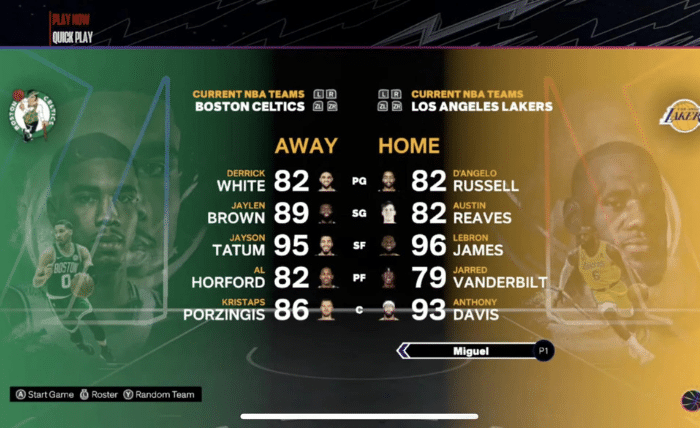
Credit: m.youtube.com
Frequently Asked Questions
How To Start A 2 Player Game On Nba 2k23 Switch?
To start a 2 player game on NBA 2K23 Switch, navigate to the Play Now menu. Select your game mode, then choose your teams. Connect your controllers and assign them to each player.
Can You Play Nba 2k23 Switch Offline With 2 Players?
Yes, you can play NBA 2K23 Switch offline with 2 players. Simply connect two controllers, select the Play Now mode, and choose your teams.
How To Connect A Second Controller On Switch?
To connect a second controller on Switch, go to the Home menu. Select Controllers, then Change Grip/Order. Sync the second controller by pressing the sync button.
Are There Multiplayer Modes In Nba 2k23 Switch?
Yes, NBA 2K23 Switch offers various multiplayer modes. These include Play Now, MyTeam, and MyCareer. You can compete against friends locally or online.
Conclusion
Playing 2 player on NBA 2K23 Switch is fun and easy. Follow the steps above to enjoy the game with friends. Remember to check your settings. Adjust controls as needed. Practice makes perfect. Have fun and enjoy the competitive play.
Invite friends over for a gaming session. Experience the thrill of NBA 2K23 together. Happy gaming.





