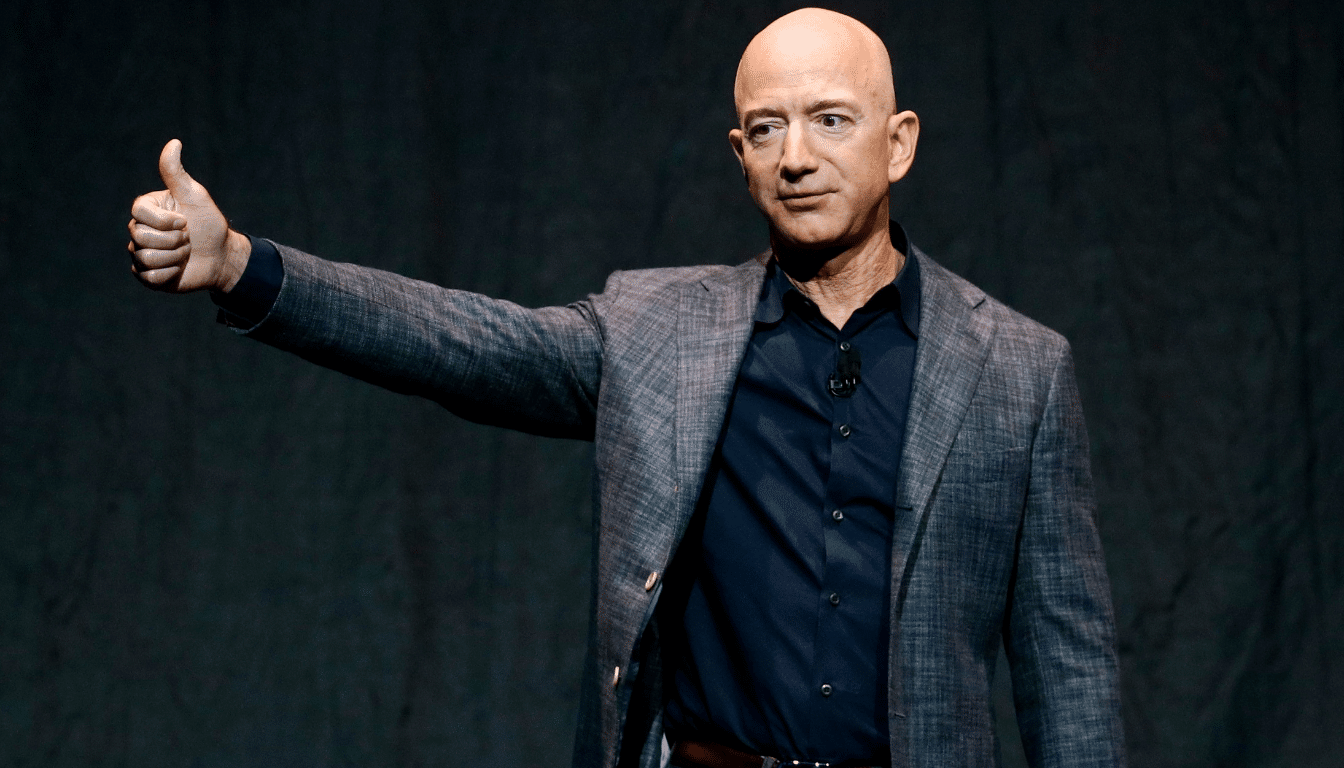Using a custom roster in NBA 2K23 MyLeague can enhance your gaming experience. It allows you to tailor teams and players to your liking.
For NBA 2K23 fans, MyLeague offers a dynamic way to manage your own basketball league. Custom rosters take this a step further, letting you personalize every aspect. You can adjust player stats, create new players, and even change team lineups.
This not only adds depth to the game but also keeps it fresh and exciting. Whether you want to recreate historical teams or build a fantasy lineup, custom rosters make it possible. In this guide, we will walk you through the steps to use custom rosters in NBA 2K23 MyLeague, ensuring you get the most out of your gaming experience.
Introduction To Custom Rosters
NBA 2K23 MyLeague offers a unique way to enhance your gaming experience. One such way is through Custom Rosters. These allow you to create, edit, and share player rosters. Custom Rosters can make your league more exciting and personalized.
What Are Custom Rosters?
Custom Rosters are player lists created by users. They include player attributes, team compositions, and even player appearances. You can modify these rosters to reflect real-life changes or fantasy scenarios. This feature allows you to bring your vision to the game.
Benefits Of Using Custom Rosters
- Realism: Update player stats and team rosters to reflect real-life changes.
- Personalization: Create your dream team with your favorite players.
- Challenge: Add custom players to increase the game’s difficulty.
These benefits add a new dimension to your gaming experience. Custom Rosters let you control every aspect of your league.

Credit: www.reddit.com
Setting Up Myleague
NBA 2K23 MyLeague offers a deep and immersive experience. Using a custom roster can make it even better. This guide will help you set up MyLeague with a custom roster step by step.
Starting A New Myleague
To begin, open NBA 2K23 and navigate to the MyLeague option. Select Create New League. You will see several options. Choose Current NBA Teams if you want to use the latest NBA teams. Or, choose Custom League if you want more control.
After selecting your league type, choose Use Custom Roster. This option allows you to upload or select a downloaded roster. You can get custom rosters from the community. They are available on various platforms. Choose a roster that fits your preferences.
Customizing League Settings
Once you have selected your custom roster, you will need to customize the league settings. These settings control how the league operates. Navigate to Setup Options. Here, you can adjust various settings.
- Season Length: Choose the number of games in a season. Options range from 14 to 82 games.
- Quarter Length: Determine how long each quarter will be. Options range from 1 to 12 minutes.
- Injuries: Decide if you want injuries to be part of your league.
- Salary Cap: Enable or disable the salary cap. This can affect team management.
Once you have set your preferences, select Start Mode. You are now ready to dive into your custom MyLeague.
Creating Custom Rosters
Creating custom rosters in NBA 2K23 MyLeague can enhance your gaming experience. Whether you want to add new players, tweak existing ones, or create a dream team, the game provides tools for you. This guide will help you navigate the process step by step.
Accessing The Roster Editor
Start by launching NBA 2K23 and going to the main menu. Select “MyLeague” from the options. Choose the league you want to customize or create a new one. Once inside, navigate to the “Options” menu. Here, you will find the “Roster” section. Select “Roster Editor” to begin customizing your players.
Editing Player Attributes
In the Roster Editor, you can change various player attributes. Click on a player to open their profile. You will see categories like shooting, passing, and defense. Adjust these attributes by moving the sliders. Make the player stronger in specific areas. You can also edit personal details like height, weight, and position. Don’t forget to save your changes before exiting.
Downloading Custom Rosters
NBA 2K23 offers a great way to enhance your MyLeague experience with custom rosters. These rosters can include updated player stats, new players, or even entirely new teams. Downloading custom rosters is easy and adds a fresh twist to your game.
Finding Community Rosters
To start, you need to find a custom roster that fits your needs. Follow these steps:
- Navigate to the main menu of NBA 2K23.
- Select the “Features” tab.
- Choose “Create Roster” or “Roster Creator.”
- Browse through the list of community-created rosters.
Use the search function to find specific rosters. You can search by the creator’s name, roster name, or specific details.
Installing Rosters
Once you have found the perfect roster, installing it is simple:
- Select the desired roster from the list.
- Click on the “Download” button.
- Wait for the download to complete.
- Save the roster to your game profile.
After installation, you can start a new MyLeague with your custom roster. Enjoy a personalized gaming experience with updated players and teams.
Managing Your Custom Roster
Managing your custom roster in NBA 2K23 MyLeague can be a fun experience. Whether you want to build a dream team or manage your favorite players, it’s all possible. This section will guide you through trading players and signing free agents. Let’s dive in!
Trading Players
Trading players is a key aspect of managing your custom roster. Open the MyLeague menu and go to ‘Trades’. You can propose trades to other teams. Check player stats and team needs before making a trade. This ensures a balanced exchange. Use the ‘Trade Finder’ tool to simplify the process. It shows potential trades from other teams. Make sure to keep an eye on salary caps. This helps in making realistic trades.
Signing Free Agents
Signing free agents can strengthen your team. Go to the ‘Free Agents’ section in the MyLeague menu. Browse available players and their stats. Look for players that fit your team’s needs. Offer contracts that match the player’s value. Be mindful of your budget. High-rated players often demand higher salaries. Keep your team balanced by signing the right mix of stars and role players. This strategy builds a strong, cohesive team.
Advanced Customization Tips
NBA 2K23 MyLeague offers a wealth of customization options. These can enhance your gaming experience. Advanced Customization Tips will take your game to the next level. Let’s dive into some of the key tips for making the most of your custom rosters.
Editing Player Appearance
One of the coolest features is editing player appearance. You can change hairstyles, tattoos, and more. Follow these steps:
- Go to the Roster Menu.
- Select a player you want to edit.
- Choose Appearance.
- Make your desired changes.
- Save the changes.
Small changes can make a big difference. A new look can give your team fresh energy.
Adjusting Team Strategies
Team strategies are crucial for winning games. You can tweak them to fit your play style. Here are some steps to adjust team strategies:
- Open the MyLeague Menu.
- Select Team Strategies.
- Choose the strategy you want to adjust.
- Make changes to offensive and defensive settings.
- Test these strategies in games.
Adjusting strategies can improve your team’s performance. Find what works best for your players.
Here is a quick table for common strategy changes:
| Strategy | Change |
|---|---|
| Offense | Increase pace |
| Defense | Focus on man-to-man |
| Rotation | Shorten bench |
Use these tips for a competitive edge. Experiment to see what works best for your team.
Sharing Your Custom Roster
Sharing your custom roster in NBA 2K23 MyLeague can be a rewarding experience. It allows you to showcase your creativity and let others enjoy your unique teams and players. This guide will help you understand how to upload your custom roster and promote your work effectively.
Uploading Rosters Online
First, ensure your custom roster is complete and ready to share. Go to the main menu and select “Options/Features.” Find the “Create Roster” option and choose your custom roster. Press the upload button, then follow the on-screen instructions. Name your roster and add a description. This step ensures others know what to expect from your creation.
Once uploaded, your roster will be available for the NBA 2K23 community. Players can search for and download it. Make sure your roster stands out with an interesting name and detailed description. This will attract more downloads.
Promoting Your Work
Promotion is key to getting your custom roster noticed. Share it on social media platforms like Twitter, Facebook, and Reddit. Join NBA 2K23 forums and communities to showcase your roster. Engage with other players and offer to share your roster with them.
Creating a short video or screenshots of your roster can help. Visual content attracts more attention. Explain the unique features of your roster in the video or captions. This will give potential users a clear idea of what makes your roster special.
Word of mouth is also powerful. Ask friends and fellow gamers to share your roster. The more people know about it, the more downloads you will get. Be active and responsive to feedback. This will help you improve your roster and build a loyal following.

Credit: www.youtube.com
Troubleshooting Common Issues
Using a custom roster in NBA 2K23 MyLeague can enhance your gaming experience. But, you may face some common issues. This section will help you troubleshoot these problems. Follow these steps to ensure a smooth gaming experience.
Fixing Download Errors
Sometimes, you might face download errors while trying to get a custom roster. First, check your internet connection. Make sure it is stable and fast. Slow internet can cause download issues.
Next, clear the cache of your console or PC. This helps remove any temporary files that might cause problems. Then, restart your device. Try downloading the roster again.
If the problem persists, check for game updates. An outdated game version can cause download errors. Update your game to the latest version. After updating, try downloading the custom roster once more.
Addressing Compatibility Problems
Compatibility issues can occur with custom rosters. Ensure that the custom roster is compatible with your game version. Check the roster creator’s notes for any specific requirements.
Sometimes, a roster made for a different version of NBA 2K23 may not work. Confirm that the roster matches your game version. If it doesn’t, look for a compatible version or contact the creator for assistance.
Another common issue is mod conflicts. If you have other mods installed, they might interfere with the custom roster. Disable other mods and test if the roster works. If it does, enable the mods one by one to find the conflicting one.
By following these steps, you can fix common issues with custom rosters in NBA 2K23 MyLeague. Enjoy a smoother gaming experience with your customized teams.

Credit: www.reddit.com
Frequently Asked Questions
How Do I Create A Custom Roster In Nba 2k23?
To create a custom roster in NBA 2K23, go to the main menu. Select “MyLeague,” then choose “Roster,” and click “Create Roster. ” You can now customize player stats, team lineups, and other settings.
Can I Use Custom Rosters In Myleague Mode?
Yes, you can use custom rosters in MyLeague mode. Simply select your custom roster when starting a new MyLeague, and enjoy your personalized experience.
How Do I Download Custom Rosters In Nba 2k23?
To download custom rosters, go to the “MyLeague” menu, select “Roster,” and choose “User-Created Rosters. ” Browse and download the roster you want.
Can I Share My Custom Roster With Friends?
Yes, you can share your custom roster. Save your roster, then upload it to the “User-Created Rosters” section. Your friends can download it from there.
Conclusion
Using custom rosters in NBA 2K23 MyLeague is easy and fun. It adds a new level of excitement. Follow the steps, and you’ll enjoy a fresh experience. Experiment with different players and teams. This can make your gaming sessions more enjoyable.
Dive into the game with your customized team. Experience the thrill of unique matchups. Remember, practice makes perfect. So, keep refining your skills. Enjoy every moment in MyLeague with your custom roster.